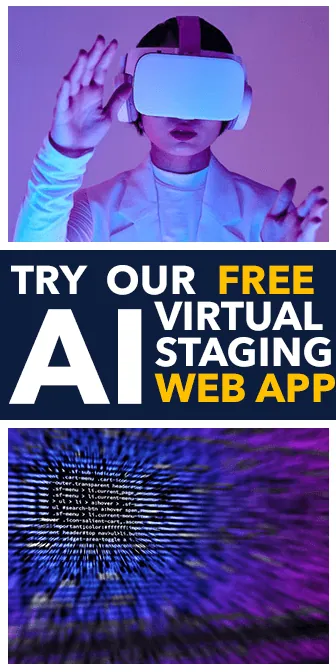“The Ultimate Guide to 360 Virtual Tours for Real Estate with Tips, Tricks, Tutorials, Camera and Software Rankings.”
Welcome to the Ultimate Guide to Real Estate 360 Virtual Tours! In this comprehensive guide, we will take you on a journey through the fascinating world of 360 virtual tours in the real estate industry. Whether you’re an agent, a homeowner, or simply curious about the technology, this guide will equip you with the knowledge and tools to create immersive and captivating virtual experiences of properties.
From capturing stunning 360-degree images to publishing and promoting your virtual tours, we’ll explore the step-by-step process, best practices, and the benefits that virtual tours bring to your real estate marketing strategy.
Get ready to unlock the full potential of real estate 360 virtual tours and elevate your property presentations to a whole new level. Let’s dive in!
Which camera is right for you? Insta360 cameras are our top pick… read on to find out why.
What accessories will you need to shoot your tour? A stand alone monopod… read on to find out why.
Which software should you use to stitch the tour together? Free Insta360 Studio software will automatically stitch your shots!
Use of Luxury Virtual Home Tours in Real Estate
The use of luxury virtual home tours in real estate has become increasingly prevalent, particularly in the high-end market. Here are some key benefits and uses of luxury virtual home tours:
- Showcase Property Features: Luxury virtual home tours allow potential buyers to explore and experience the property’s features and amenities in detail. High-quality visuals and interactive elements provide a realistic sense of the property’s layout, design, finishes, and architectural details.
- Remote Viewing and Global Reach: Luxury virtual home tours enable remote viewing, allowing prospective buyers from anywhere in the world to virtually visit and assess the property. This expands the reach of the property listing beyond local buyers, attracting international or out-of-town investors who may not be able to physically visit the property.
- Time and Cost Efficiency: Virtual tours save time and resources for both real estate agents and potential buyers. Buyers can view multiple luxury properties virtually without the need for extensive travel, reducing costs and minimizing inconvenience. Real estate agents can efficiently showcase properties to a broader audience without scheduling numerous in-person showings.
- Enhanced Marketing and Differentiation: Luxury virtual home tours add a level of sophistication to the marketing strategy. By utilizing advanced technology, high-resolution imagery, and immersive experiences, luxury properties stand out from the competition. It allows for targeted marketing campaigns, reaching potential buyers specifically interested in high-end properties.
- Pre-qualification of Buyers: Virtual home tours can help pre-qualify potential buyers by providing them with a comprehensive view of the property before scheduling an in-person visit. This filters out less serious buyers and ensures that those who physically visit the property have a genuine interest.
- Personalization and Customization: Luxury virtual home tours can be customized to highlight specific features, design elements, or amenities that are unique to the property. Interactive elements, such as pop-up information, video walkthroughs, or 360-degree views of luxurious details, create an immersive and personalized experience for potential buyers.
- Architectural Visualization and Pre-construction Sales: Virtual tours are particularly useful in the pre-construction phase of luxury properties. They allow developers to showcase architectural plans, design concepts, and the overall vision of the project to potential buyers. Virtual tours provide a realistic representation of what the property will look like once completed, helping buyers make informed decisions and visualize the final product.
Luxury virtual home tours have become a valuable tool in the real estate industry, catering to the unique needs and expectations of high-end buyers. By leveraging technology to create immersive and visually stunning experiences, real estate professionals can effectively market luxury properties and attract discerning buyers from around the world.
Best Cameras for 360 Virtual Tours in 2023
- High-Quality Image Resolution: Insta360 cameras offer impressive image resolution, allowing for detailed and sharp 360-degree photos. Higher resolution images provide a more immersive and realistic experience for viewers during virtual tours.
- Easy-to-Use and Portable Design: Insta360 cameras are known for their user-friendly interfaces and compact designs. They are lightweight and easy to handle, making them convenient for capturing virtual tours in various settings. Their intuitive controls and accessibility enhance the user experience while shooting.
- Advanced Stabilization Technology: Virtual tours require smooth and stable footage to ensure a comfortable viewing experience. Insta360 cameras incorporate advanced stabilization technology that reduces camera shake and provides steady and seamless 360-degree footage, resulting in professional-looking virtual tours.
- Live Streaming and Real-Time Stitching: Insta360 cameras often offer live streaming capabilities, allowing users to share their virtual tours in real-time. They also have built-in stitching algorithms that automatically stitch the captured images, saving time and effort in post-production.
- Versatility and Interoperability: Insta360 cameras are compatible with various platforms and software, making it easier to integrate captured content into virtual tour software or other post-processing tools. They support different output formats and are adaptable to different virtual tour creation workflows.
- Innovative Features and Accessories: Insta360 cameras come with innovative features and accessories that enhance the virtual tour experience. These include features like automatic HDR, time-lapse modes, easy editing tools, and optional add-ons such as extension poles or drone mounts, expanding the creative possibilities for capturing engaging virtual tours.
- Established Brand and Support: Insta360 is a reputable brand known for its commitment to customer satisfaction and support. They provide regular firmware updates, tutorials, and responsive customer service, ensuring that users have the resources and assistance they need when using their cameras for virtual tours.
It’s important to note that camera selection for virtual tours may depend on individual preferences, budget, and specific requirements. It’s always recommended to assess different camera models and features to determine the best fit for your virtual tour needs.
Steps to Create a 360 Virtual Tour
Creating a complete tutorial for a 360 virtual tour involves several steps, from capturing the images to publishing the final tour. Here’s a comprehensive guide on how to create a 360 virtual tour:
- Equipment and Software:
- 360 Camera: Use a specialized 360 camera to capture high-quality images in all directions.
- Tripod: A stable tripod is essential to ensure consistent image alignment.
- Virtual Tour Software: Choose a software platform to create and publish your virtual tour. Some popular options are Pano2VR, Kuula, or Tour Creator.
- Planning:
- Determine the tour’s scope and objectives: Decide on the locations or spaces you want to include in your virtual tour.
- Map the tour: Create a plan or route for visitors to navigate through the spaces smoothly.
- Image Capture:
- Set up the camera: Mount your 360 camera securely on the tripod.
- Positioning: Choose strategic locations for capturing images, ensuring you cover the entire space.
- Image capture: Follow the camera’s instructions to capture images at each location. Take multiple shots to ensure you have enough coverage.
- Move to the next location: Repeat the above steps until you’ve captured all desired spaces.
- Image Processing:
- Import the images: Transfer the captured images to your computer.
- Stitching: Use specialized software provided by the camera manufacturer or dedicated stitching software to merge the multiple images into a single 360-degree photo.
- Image editing: Enhance the stitched images if necessary. Adjust brightness, contrast, and color balance to improve the overall quality.
- Virtual Tour Creation:
- Choose a virtual tour software: Select the software that best suits your needs.
- Import the stitched images: Upload the edited 360-degree images to the virtual tour software.
- Link the images: Connect the images based on your predetermined tour route, creating a seamless transition from one location to another.
- Add hotspots: Hotspots are interactive elements that allow visitors to click and explore additional information, such as text, images, or videos. Place hotspots strategically within the virtual tour.
- Customize the tour: Customize the appearance and user interface of your virtual tour by adding branding elements, navigation buttons, and other interactive features provided by the software.
- Test and Publish:
- Preview the tour: Test the virtual tour within the software to ensure everything is working correctly.
- Make adjustments: Fine-tune any inconsistencies, such as image alignments, hotspot placements, or navigation issues.
- Publish the tour: Once you’re satisfied with the virtual tour, publish it using the software’s publishing options. This usually involves generating a shareable link or embedding the tour on a website.
- Distribution and Promotion:
- Share the tour: Share the virtual tour link on your website, social media platforms, or other relevant channels.
- Marketing: Promote your virtual tour through various marketing channels to reach a wider audience. Consider using targeted ads, email marketing, or collaborating with relevant partners.
Remember, the specific steps and features may vary depending on the software you choose. Be sure to consult the documentation or tutorials provided by the software’s manufacturer for more detailed instructions.

Starting a 360 Real Estate Tour Business
Starting a 360 tour business can be an exciting venture that capitalizes on the growing demand for immersive virtual experiences in various industries. To help you get started, here are some steps to consider:
- Research and Planning:
- Conduct market research to identify the demand for 360 tours in your target market. Identify industries or sectors that can benefit from virtual tours, such as real estate, hospitality, tourism, education, or retail.
- Analyze the competition to understand their offerings, pricing, and target audience. Identify ways to differentiate your business and offer unique value.
- Define Your Services:
- Determine the types of 360 tours you will offer, such as real estate virtual tours, venue tours, educational tours, or customized tours for specific industries.
- Consider additional services you can provide, such as virtual staging, video editing, or interactive elements like hotspots or annotations.
- Acquire Equipment and Software:
- Invest in high-quality 360-degree cameras or scanning devices suitable for capturing images or creating 3D models. Research different camera models and their features to find the best fit for your business.
- Explore virtual tour software platforms that offer features like image stitching, customization options, and interactive elements. Consider software options like Matterport, Pano2VR, or Kuula.
- Develop Your Portfolio:
- Capture sample 360 tours to showcase your skills and capabilities. Consider offering free or discounted tours to early clients to build your portfolio and gather testimonials.
- Create a visually appealing and user-friendly website or online portfolio to showcase your work and make it easy for potential clients to find and contact you.
- Pricing and Business Model:
- Determine your pricing structure based on factors such as the complexity of the project, the number of images or scenes captured, and any additional services provided.
- Consider whether you will charge per project, per hour, or offer packages based on different tiers or levels of service.
- Marketing and Promotion:
- Develop a marketing strategy to reach your target audience. Utilize online channels such as your website, social media platforms, and industry-specific directories.
- Network with professionals in related industries, attend trade shows or conferences, and consider partnerships with real estate agents, event planners, or educational institutions to expand your client base.
- Provide Exceptional Service:
- Focus on delivering high-quality virtual tours and exceptional customer service to build a strong reputation and generate positive word-of-mouth referrals.
- Stay up to date with industry trends and continue to refine your skills and offerings to meet the evolving needs of your clients.
Starting a 360 tour business requires dedication, technical expertise, and a strong understanding of your target market. By providing immersive and visually stunning virtual tours, you can offer a valuable service that helps clients showcase their spaces and engage with their audiences in new and exciting ways.
Other Virtual Tour 360 Software Options
There are several virtual tour software options available, each with its own features and capabilities. Here are some popular virtual tour software platforms:
- Matterport: Matterport is a leading virtual tour software that offers a comprehensive solution for creating immersive 3D virtual tours. It allows you to capture 360-degree images, generate 3D models, and add interactive elements like hotspots, annotations, and floor plans. Matterport offers a user-friendly interface and supports easy sharing and embedding of virtual tours.
- Pano2VR: Pano2VR is a powerful virtual tour software that enables you to create interactive virtual tours with 360-degree images. It provides advanced features such as hotspots, custom navigation, maps, and multimedia integration. Pano2VR supports various output formats and offers flexibility in customizing the appearance and functionality of your virtual tours.
- Kuula: Kuula is a popular virtual tour platform that allows you to create and share 360-degree virtual tours easily. It offers intuitive editing tools, hotspots, interactive elements, and the ability to add annotations and text to enhance the virtual tour experience. Kuula also provides options for embedding tours on websites or sharing them on social media.
- Tour Creator: Tour Creator is a virtual tour software developed by Google. It is designed for creating interactive 360-degree tours primarily for educational purposes. Tour Creator offers a simple and user-friendly interface, allowing users to add points of interest, text descriptions, and images to create informative and engaging virtual tours.
- SeekBeak: SeekBeak is a versatile virtual tour platform that offers various interactive features for creating engaging tours. It supports 360-degree images, hotspots, social media sharing, multimedia integration, and custom branding. SeekBeak provides advanced analytics to track user engagement and offers options for embedding virtual tours on websites.
- Roundme: Roundme is a user-friendly virtual tour software that allows you to create and share 360-degree virtual tours easily. It offers a drag-and-drop interface, hotspot functionality, custom branding options, and the ability to add multimedia content. Roundme also provides hosting services for your virtual tours and supports embedding on websites.
When choosing virtual tour software, consider factors such as the level of customization, ease of use, interactive features, output formats, hosting options, and pricing. It’s a good idea to explore the specific features and capabilities of each software platform to find the one that best fits your needs and goals for creating virtual tours.

How to Create a Google 360 Tour for Your Business
Google Virtual Tour, also known as Google Street View, allows businesses and organizations to showcase their interiors and provide immersive virtual experiences to online visitors. To create a Google Virtual Tour, follow these steps:
- Hire a Google Street View Trusted Photographer:
- Google partners with certified photographers called “Google Street View Trusted Photographers” who are trained to capture high-quality images for virtual tours.
- Find a trusted photographer in your area by visiting Google’s Street View Trusted website or by conducting an online search.
- Plan and Prepare:
- Discuss your objectives with the photographer: Share your vision for the virtual tour, highlighting the key areas and features you want to showcase.
- Prepare the location: Clean and organize the space, ensuring it looks its best for the photo shoot.
- Coordinate any necessary permissions: If your location is a public place or requires special access, make sure you have the necessary permissions or permits in place.
- Photo Shoot:
- The Google Street View Trusted Photographer will arrive at your location with specialized equipment.
- They will capture a series of high-resolution 360-degree images using a DSLR camera or a 360-degree camera rig.
- The photographer will ensure coverage of all desired areas, highlighting the unique aspects of your business or organization.
- Image Processing:
- After the photo shoot, the photographer will process the images to ensure they are properly aligned and of high quality.
- They may also enhance the images for optimal lighting, color correction, and clarity.
- Upload and Publication:
- The Google Street View Trusted Photographer will upload the processed images to the Google Street View platform.
- They will then create the virtual tour by connecting the images together to allow for seamless navigation.
- The virtual tour will be linked to your Google My Business listing and can also be embedded on your website or shared through other online platforms.
- Review and Verification:
- Once the virtual tour is published, review it to ensure everything looks accurate and reflects your business or organization appropriately.
- You can provide feedback to the photographer if any adjustments or corrections are needed.
- Google will also verify the virtual tour before it becomes publicly available to ensure compliance with their guidelines and standards.
Google Virtual Tours can significantly enhance your online presence and provide potential customers with a realistic and immersive view of your business or organization. It’s a valuable tool for attracting visitors and showcasing your location’s unique features.
Virtual House Tour vs. Virtual Apartment Tour:
While both virtual house tours and virtual apartment tours aim to provide virtual experiences of a property, there are some key differences between the two. Here’s a comparison of virtual house tours and virtual apartment tours:
- Size and Layout:
- House Tours: House tours typically involve larger properties, such as standalone houses or spacious villas. They often feature multiple bedrooms, bathrooms, living areas, and outdoor spaces like gardens or yards.
- Apartment Tours: Apartment tours focus on smaller living spaces within multi-unit buildings. They usually include one or a few bedrooms, a living area, a kitchen, and a bathroom. Apartments are generally more compact compared to houses.
- Features and Amenities:
- House Tours: Houses tend to offer more features and amenities, such as multiple floors, larger outdoor spaces, private swimming pools, garages, or home offices. They may also have additional rooms like a basement, attic, or dedicated entertainment areas.
- Apartment Tours: Apartments often come with shared amenities within the building complex, such as a gym, swimming pool, common lounge areas, or laundry facilities. They may also have security features like controlled access or concierge services.
- Customization and Personalization:
- House Tours: Houses often provide more opportunities for customization and personalization. Homeowners have more freedom to make changes to the property, such as renovations, landscaping, or interior design choices.
- Apartment Tours: Apartments usually offer limited customization options as they are rented or leased from the property owner. Tenants may have restrictions on modifying the space extensively.
- Market Segment:
- House Tours: House tours cater to buyers or renters looking for more space, privacy, and a standalone property. They are commonly sought after by families or individuals who desire a larger living environment.
- Apartment Tours: Apartment tours target individuals or families seeking a more compact living space within a multi-unit building. They are popular among urban dwellers, young professionals, or those looking for a more affordable housing option.
- Rental or Ownership:
- House Tours: House tours often showcase properties available for sale, as well as houses for rent. Potential buyers or long-term renters are the primary audience for house tours.
- Apartment Tours: Apartment tours primarily focus on properties available for rent. Prospective tenants seeking short-term or long-term leases are the main target audience.
Both virtual house tours and virtual apartment tours offer the advantage of allowing potential buyers or renters to explore properties remotely and get a sense of the space, layout, and features. The specific approach and emphasis may vary based on the type of property being showcased, catering to the unique needs and preferences of the target market.

Technology Behind 3d Home Tours
The technology behind 3D home tours involves a combination of hardware and software to capture, process, and present immersive virtual experiences. Here are the key components and steps involved in creating 3D home tours:
- 3D Camera or Scanning Device: To capture a property in 3D, specialized cameras or scanning devices are used. These devices capture the physical space by taking multiple images or measurements from different angles and positions. Examples of such devices include laser scanners, depth-sensing cameras, or 360-degree cameras.
- Image or Data Capture: The 3D camera or scanning device captures the property by collecting images, depth information, or point cloud data. These data points represent the physical characteristics and layout of the space, including walls, floors, furniture, and other objects.
- Processing Software: The captured data is then processed using software designed for creating 3D models. This software processes the images or data points to reconstruct a detailed and accurate representation of the property. It aligns the images or data, fills in any missing information, and creates a cohesive 3D model of the space.
- Stitching and Texturing: In the case of image-based 3D tours, the software stitches together the captured images, aligning them to create a seamless virtual walkthrough. Texturing involves overlaying the images onto the 3D model, giving the virtual tour a realistic and detailed appearance.
- Navigation and Interactive Elements: The processed 3D model is then integrated into a virtual tour platform or software. Navigation elements such as hotspots, arrows, or floor plans are added to guide users through the virtual tour. These interactive elements allow users to move between rooms, explore different angles, and access additional information or media.
- Rendering and Presentation: The virtual tour is rendered and optimized for viewing on various devices, including desktops, mobile devices, or virtual reality headsets. The final tour is presented in a user-friendly format, allowing users to navigate and interact with the 3D space intuitively.
The specific technologies and software used may vary based on the provider or platform. Some popular 3D home tour solutions include Matterport, Zillow 3D Home, or Cupix. These platforms often provide end-to-end solutions, combining hardware, software, and hosting services to create and distribute immersive 3D home tours.

Virtual Museum and College Campus Tours
Virtual tours of schools and museums have become increasingly popular, allowing students, visitors, and learners from anywhere in the world to explore educational institutions and cultural attractions remotely. Here’s an overview of how virtual tours are utilized in schools and museums:
- Schools: Virtual tours of schools provide prospective students, parents, and educators with an opportunity to explore the campus and facilities before making enrollment decisions. These tours can be used for various purposes, including:
- Campus Showcase: Schools can create virtual tours that highlight key areas such as classrooms, libraries, laboratories, sports facilities, auditoriums, and common areas.
- Admissions Promotion: Virtual tours can be embedded on school websites or shared during admissions events to showcase the school’s unique features and atmosphere, attracting prospective students and their families.
- Remote Learning Support: Virtual tours can aid in remote learning by providing visual references and immersive experiences related to specific educational topics or historical events.
- Alumni Engagement: Virtual tours can also serve as a means to engage alumni by allowing them to revisit their alma mater and stay connected with the school community.
- Museums: Virtual tours of museums offer online visitors the opportunity to explore and engage with cultural and historical artifacts. These tours bring the museum experience to people who are unable to visit in person, and they serve various purposes, such as:
- Collection Showcases: Virtual tours enable museums to display their collections and exhibitions, providing detailed views of artworks, artifacts, and historical objects. Users can virtually move through galleries and explore different exhibits.
- Educational Resources: Virtual tours can be integrated with educational materials, providing interactive elements, contextual information, and multimedia resources to enhance learning experiences.
- Accessible Experiences: Virtual tours make museums more accessible to individuals with mobility challenges or those located far away. It allows them to engage with the museum’s offerings and gain insights into art, history, and culture.
- Public Outreach and Promotion: Virtual tours can be shared on museum websites, social media platforms, or partnered platforms to promote the museum, attract visitors, and increase awareness of its collections and exhibitions.
Both virtual tours of schools and museums utilize technologies such as 360-degree cameras, image stitching software, interactive elements, and online platforms to create immersive and informative experiences. These virtual tours help bridge the gap between physical and virtual spaces, expanding access to educational institutions and cultural institutions worldwide.

Conclusion
In conclusion, 360 virtual home tours have revolutionized the way properties are marketed and experienced in the real estate industry. These immersive and interactive tours provide a realistic and engaging way for potential buyers or renters to explore properties from the comfort of their own homes. By incorporating high-quality images, interactive elements, and user-friendly interfaces, virtual tours offer a comprehensive view of the property, allowing viewers to assess the layout, design, and features in detail. With the ability to reach a global audience, save time and resources, and enhance the overall property presentation, 360 virtual home tours have become an indispensable tool for real estate professionals. As technology continues to advance, we can expect even more innovative features and improvements that will further enhance the virtual tour experience. Embrace the power of 360 virtual home tours and unlock new possibilities in your real estate marketing endeavors.