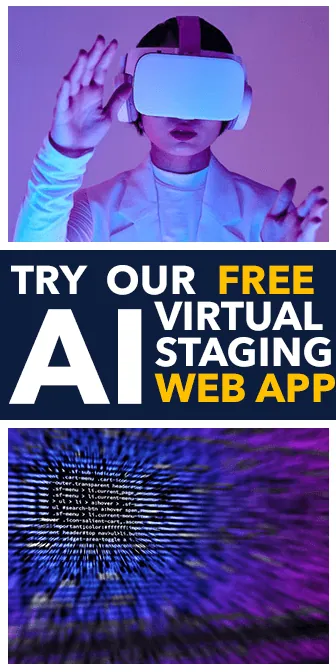“Bring your vision to life with Visual Stager!”
Visual stager is a powerful tool for creating stunning visuals for websites, presentations, and other digital projects. It is a user-friendly platform that allows users to quickly and easily create beautiful visuals with minimal effort. Visual stager provides a wide range of features, including a library of templates, a drag-and-drop interface, and a wide selection of graphics and fonts. With Visual stager, users can create stunning visuals in a fraction of the time it would take to create them manually. Visual stager is an invaluable tool for anyone looking to create professional-looking visuals quickly and easily.

How to Use Visual Stager to Create Professional-Looking Home Staging Photos
Are you looking to create professional-looking home staging photos? Visual Stager is the perfect tool for you! Visual Stager is an online platform that allows you to quickly and easily create stunning home staging photos. With Visual Stager, you can transform any room into a beautiful, inviting space that will attract potential buyers. Here’s how to use Visual Stager to create professional-looking home staging photos:
VIsual Staging Steps
Step 1: Choose Your Room
The first step is to choose the room you want to stage. Visual Stager has a wide selection of rooms to choose from, including living rooms, bedrooms, bathrooms, and more. Once you’ve chosen your room, you can start adding furniture and other items to it.
Step 2: Add Furniture and Accessories
Visual Stager has a huge selection of furniture and accessories to choose from. You can add chairs, tables, rugs, lamps, and more to your room. You can also add artwork, plants, and other decorative items to give your room a more finished look.
Step 3: Adjust the Lighting
Lighting is an important part of home staging. Visual Stager allows you to adjust the lighting in your room to create the perfect atmosphere. You can choose from a variety of lighting options, including natural light, artificial light, and more.
Once you’ve finished staging your room, you can save it and share it with potential buyers. Visual Stager makes it easy to share your photos on social media, email, or text. You can also print out your photos to use in brochures or other marketing materials.
Creating professional-looking home staging photos with Visual Stager is easy and fun! With just a few clicks, you can transform any room into a beautiful, inviting space that will attract potential buyers. So what are you waiting for? Get started with Visual Stager today and create stunning home staging photos!

The Benefits of Using Visual Stager for Home Staging Projects
Are you looking for a way to make your home staging projects easier and more efficient? Visual Stager is the perfect tool for you! Visual Stager is a powerful software program that helps you create stunning home staging projects with ease. Here are just a few of the benefits of using Visual Stager for your home staging projects:
Save Time
Visual Stager allows you to quickly and easily create stunning home staging projects in a fraction of the time it would take to do it manually. With Visual Stager, you can quickly create a 3D model of your space and then add furniture, accessories, and other elements to create the perfect look.
Professional Results
Visual Stager produces professional-looking results that will impress your clients. With its easy-to-use tools, you can create stunning visuals that will make your clients’ homes look their best.
Cost Savings
Visual Stager is an affordable solution for home staging projects. With its low cost, you can save money on your projects and still get great results.
Easy to Use
Visual Stager is designed to be user-friendly, so you don’t need to be a tech expert to use it. Its intuitive interface makes it easy to create stunning visuals for your projects.
Flexibility
Visual Stager is highly customizable, so you can create visuals that are tailored to your clients’ needs. You can also easily adjust the visuals to fit different spaces and styles.
Visual Stager is the perfect tool for home staging projects. With its time-saving features, professional results, cost savings, easy-to-use interface, and flexibility, Visual Stager is the perfect solution for your home staging projects. Try it today and see the difference it can make!
Tips for Creating a Successful Home Staging Project with Visual Stager
- Start with a plan. Before you begin your home staging project, take the time to create a plan. Think about the overall look and feel you want to achieve, and make a list of the items you need to complete the project.
- Choose the right furniture. When selecting furniture for your home staging project, choose pieces that are both stylish and functional. Consider the size of the room and the amount of space you have to work with.
- Use color to your advantage. Color can be a powerful tool when it comes to home staging. Choose colors that will make the space feel inviting and warm.
- Add texture. Texture can add depth and interest to a room. Consider adding rugs, throws, and pillows to create a cozy atmosphere.
- Utilize Visual Stager. Visual Stager is a great tool for creating a successful home staging project. With its easy-to-use interface, you can quickly and easily create a 3D rendering of your space.
- Accessorize. Accessories are the finishing touches that can really make a room pop. Choose items that reflect your style and add personality to the space.
- Don’t forget the lighting. Lighting is an important element of home staging. Choose lighting fixtures that will create a warm and inviting atmosphere.
- Have fun! Home staging can be a fun and creative process. Enjoy the process and have fun with it!

How to Choose the Right Visual Stager for Your Home Staging Needs
When it comes to home staging, the right visual stager can make all the difference. Whether you’re looking to sell your home quickly or just want to give it a fresh look, a visual stager can help you create the perfect atmosphere. But how do you choose the right one for your needs? Here are a few tips to help you find the perfect visual stager for your home staging needs.
First, consider your budget. Visual stagers come in a variety of price ranges, so it’s important to determine what you can afford before you start your search. Once you have a budget in mind, you can narrow down your options and find a stager that fits within your budget.
Second, think about the type of staging you need. Do you need a full-service stager who can handle everything from furniture selection to color coordination? Or do you just need someone to help you arrange furniture and accessories? Knowing what type of staging you need will help you find the right stager for your needs.
Third, look for a stager with experience. Ask for references and look for reviews online to get an idea of the stager’s past work. You want to make sure you’re working with someone who has the experience and expertise to help you create the perfect atmosphere for your home.
Finally, don’t be afraid to ask questions. A good visual stager should be able to answer any questions you have and provide you with helpful advice. Ask about their process, their portfolio, and any other questions you may have. This will help you get a better understanding of the stager’s capabilities and ensure you’re working with the right person for the job.
Choosing the right visual stager for your home staging needs doesn’t have to be a daunting task. With a little research and some careful consideration, you can find the perfect stager to help you create the perfect atmosphere for your home. So don’t be afraid to ask questions and take your time to find the right stager for your needs. With the right stager, you can create a beautiful and inviting space that will help you sell your home quickly and for top dollar.

Free Virtual Staging Web App Using Artificial Intelligence
Realtors Media House A.I. Virtual Staging Web App is a powerful tool that can help you transform your empty or sparsely furnished home into a show-stopping virtual staging in just a few steps. Simply upload your existing photos, select a furniture style, and let the AI machine learning design algorithm do the work for you. Easily create visually appealing images that help potential renters/buyers envision themselves living in the space.
The process is easy and straightforward:
- Go to the Realtors Media House website.
- Upload your photos of the empty rooms in your home.
- Select a furniture style from the drop-down menu.
- Sit back and relax while our design AI works it’s magic!
Your virtual staged images will be delivered to you instantly. You can then use them to market your home online and in print.
Here are some of the benefits of using Realtors Media House A.I. Virtual Staging Web App:
- It is a cost-effective way to stage your home.
- It is a quick and easy way to transform your home into a show-stopper.
- It helps potential renters/buyers envision themselves living in the space.
- It can help you sell your home faster and for a higher price.
The Latest Trends in Visual Stager Home Staging Solutions
Are you looking to give your home a fresh, modern look? Visual stager home staging solutions are the perfect way to do just that! With the latest trends in visual stager home staging, you can transform your home into a stylish and inviting space.
Visual stager home staging solutions are all about creating a space that looks and feels inviting. This means using colors, textures, and furniture to create a cohesive look that is both aesthetically pleasing and functional. The latest trends in visual stager home staging focus on creating a space that is both modern and timeless.
One of the most popular trends in visual stager home staging is the use of neutral colors. Neutral colors such as white, gray, and beige are perfect for creating a calming and inviting atmosphere. These colors can be used to create a modern and sophisticated look, or to create a cozy and inviting atmosphere.
Another popular trend in visual stager home staging is the use of bold colors. Bold colors such as red, yellow, and blue can be used to create a vibrant and energetic atmosphere. These colors can be used to create a modern and contemporary look, or to create a fun and playful atmosphere.
The latest trends in visual stager home staging also include the use of natural materials. Natural materials such as wood, stone, and metal can be used to create a rustic and organic look. These materials can be used to create a modern and industrial look, or to create a warm and inviting atmosphere.
Finally, the latest trends in visual stager home staging also include the use of modern furniture. Modern furniture such as sofas, chairs, and tables can be used to create a sleek and contemporary look. These pieces can be used to create a modern and sophisticated look, or to create a cozy and inviting atmosphere.
No matter what look you are trying to achieve, visual stager home staging solutions can help you create the perfect atmosphere for your home. With the latest trends in visual stager home staging, you can transform your home into a stylish and inviting space.

Visual Stager Q&A
What is Visual Studio?
Visual Studio is an integrated development environment. It is used to develop computer programs, as well as websites, web apps, web services, and mobile apps.
What languages can be used with Visual Studio?
Visual Studio supports a wide range of languages, including C#, C++, Visual Basic, F#, Python, and more.
What are the benefits of using Visual Studio?
Visual Studio provides a comprehensive set of tools for developers, including an integrated debugger, code editor, and source control. It also offers a wide range of features to help developers create high-quality applications quickly and efficiently.
What platforms does Visual Studio support?
Visual Studio supports Windows, Mac, and Linux.
Is Visual Studio free?
Visual Studio is available in a free version, called Visual Studio Community, as well as paid versions.

Conclusion
Visual stager is a powerful tool for creating visually appealing and engaging presentations. It allows users to quickly and easily create stunning visuals that can be used to communicate ideas and concepts in a clear and concise manner. Visual stager is an invaluable tool for anyone looking to create professional-looking presentations that will capture the attention of their audience. With its intuitive interface and wide range of features, visual stager is an excellent choice for creating engaging and effective presentations.